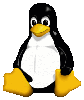Submitted by Rich on May 6, 2012 - 7:22pm
 I found a great way to have some fun with friends and family. Using Linux to kick an individual or everyone off of an access point. Fun times you say, well lets see.
I found a great way to have some fun with friends and family. Using Linux to kick an individual or everyone off of an access point. Fun times you say, well lets see.
Deauthing is you pretending to be the access point asking the client to re connect. You spoof a re authorization packet to the client which makes the client try to reconnect to the access point. However, because you are constantly sending these packets the client can't connect because they continuously need to re authenticate. This is also how people kick users to set up a man in the middle attack. When you kick the client the client will automatically find another known access point. If you provide that to then they will connect to it. However, we are not going to get in to man in the middle attacks today. Maybe another time. ;-)
Submitted by Rich on April 30, 2012 - 7:57pm
 This tip is something I have wanted to do for ages.
This tip is something I have wanted to do for ages.
Has anyone ever wanted to change the bootsplash to something a little more personal. Personally I don't like the color green and the pale green bootsplash that openSUSE uses looks more like the poop from a sick baby. Well its supper easy to change. I had no idea how easy it was until I did it.
Submitted by Rich on April 22, 2012 - 7:52pm
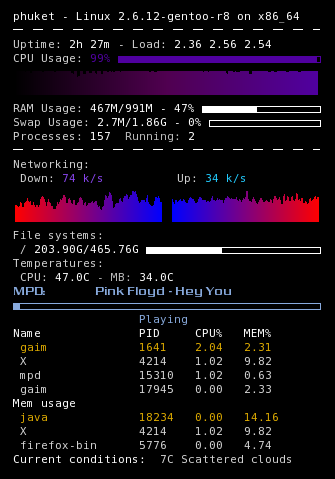 Just a new tip I figured out that I hope someone else will get some use out of.
Just a new tip I figured out that I hope someone else will get some use out of.
I use conky quite a bit on both my desktop and netbook. However, my netbook has limited desktop space so I wanted to hide some elements that where not needed like the eth0 info when I am on wifi. so this is what I did.
Submitted by Rich on April 20, 2012 - 12:45pm
I have spent 2 hours dealing with this and i finally have it working.
In opensuse 12.1 you need the root password to create a system connection in network manager. I didn't like this and wanted to be able to connect without a password so here is what i did.
Submitted by Rich on April 17, 2012 - 7:36pm
I have had a problem for a while now. I wanted to display my hard drive temp's in conky.
To do this I used this command.
This worked great except for the fact that the conky instance I was using has a .7 second update interval. This made my hard drive light blink constantly and because of where my case was it was quite annoying when watching a movie or something. So to solve this I created a script that I could run in cron that would write the info I needed out to a txt file in my temp directory.
Pages